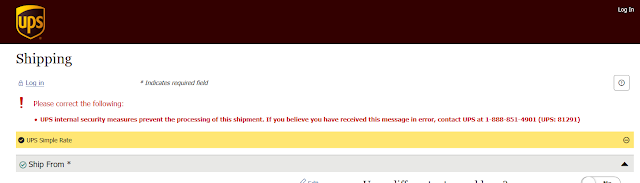Uber Eats? seems no-no for me
Just wanted to share my experience of communication with Uber (Eats) support which was a canonical example of the most inefficient and incompetent customer service. August-September: /Uber/ sends me numerous emails suggesting to try Uber Eats October: /me/ Ok, let me try it... /me/ registered, opened the link from the email, trying to place an order Error: "We were unable to verify your device" /me/ asking Uber what's wrong and how to fix the problem /Uber/ ignores my question about the error message, responds with the description how to add payment methods in the app. /me/ asking whether I can place an order without installing the app /Uber/ ignores my question about the app, asks to provide the screenshot /me/ sending the screenshot /Uber/ now describing how to apply the promo code (even though it was already applied) /me/ Explaining that I still have an error message, asking again whether I need to install the app /Uber/ ignores my question, says "looks like ther...