yet another UX fail of UPS: error 81291
(This might be a minor thing but I spent so much time trying to figure out that I decided to post it, in case someone else will google for this error message.)
So, I was trying to create a shipment from the UPS.com website. Everything went more or less smoothly and I
was pleased to see a final rate for my shipment, same that I had using
their price calculator. I have entered the payment information, received
email from PayPal about an order submitted, and... this nasty message on the website:
"UPS internal security measures prevent the processing of this shipment.
If you believe you have received this message in error, contact UPS at
1-888-851-4901 (UPS: 81291)".
Of course I tried to call that number - it's just an answering machine suggesting to leave your contacts. Long story short: this error occurred simply because I was not logged in! I have no idea why they couldn't say this directly in the error message;
what's worse, nobody from their support is aware of this (neither twitter, nor
facebook, nor help@ups.com, nor all the tech support - I spent 37 min on
the phone, with zero result). Well, after their non-working Simple Rate, I'm not surprised anymore. That's UPS.
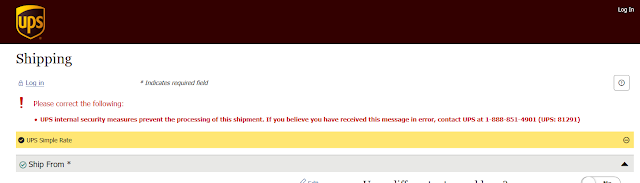

Thank you. You saved me a lot of time.
ReplyDeleteThank you !!!!!!! you are best!
ReplyDeleteThis saved my life. Thank you so much!
ReplyDeleteStupid Design Team!!! Poor coders that never ask the right question. Poor testers that are not of the real world.
ReplyDeleteI am logged in, but I am still getting the error anyway.
ReplyDeleteYeah, I'm logged in too. Thought it might be my VPN so I turned that off. No luck.
DeleteUPS still took money from my paypal account even though the website threw this error. It has been a nightmare trying to get a refund because the site did not issue a shipping label. Phone help is anything but helpful. Major bug!
ReplyDeletehow were you able to get your refund? I cant dispute the charge with paypal. and I cant email UPS without an Invoice # and an Account #
DeleteIt is an authorization and Paypal will delete it after 30 days.
DeleteYeah, except if you used funds in your pp account kiss goodbye to them for 30 days.
DeleteI'm logged in! It pulls up all my correct information. I'm still getting that dang message!!!!!
ReplyDeleteThank you for sharing this!! Sheeeeesh.... Of course, after I logged in, I had to re-enter all of the package/shipping info. Regardless, I saved $11 compared to shipping via USPS. :) (Don't forget to google for promo codes!!)
ReplyDeleteThanks, you just made it possible for me to get my transcripts to my dream grad school in time.
ReplyDeleteSame nonsense Error on 12/8/2020. Tried twice, $11 shipment. Both charged Paypal and failed with: UPS internal security measures prevent the processing of this shipment. If you believe you have received this message in error, contact UPS at 1-888-851-4901 (UPS: 81291)
ReplyDeleteGetting the same. Logged in, logged out. New account, different cards. tried PayPal, failed. I have hours into it. Got the stern voicemail message from calling. I could have driven it there by now.
ReplyDeleteThanks for posting! Very helpful comment, and it worked just fine (with credit card payment) after I created an account.
ReplyDeleteThanks Vasily!
ReplyDeleteYeah, Thanks. As a programmer myself, I must say - Totally ridiculous "error."
ReplyDeleteI had same error ... .. have to first login -- I had to start over and I used my google account .. after I did that everything worked
ReplyDeleteThanks worked for me, kind of messed up though on the first attempt they still charged the Paypal account even though it didn't process correctly.
ReplyDeleteFOLKS STILL HAVING A PROBLEM EVEN LOGGED IN : I had to switch to credit card payment instead of bill my account.
ReplyDeleteLikely has to do with AdBlockers or Chrome itself. Switched over to use Microsoft Edge browser and the error stopped happening.
ReplyDeletetried edge no luck UPS is horrible!
DeleteSame thing happened to me X2. Macbook/Firefox/Paypal. UPS has some serious website problems.
ReplyDeleteI tried a third time: Macbook/Firefox/this time I used and credit card and it worked. So maybe it's an interface-with-Paypal problem?
DeleteI too encountered this and several other errors. The website is just a very shitty design with horrible user experience. For instance, there is a bug where if you click in the billing area to use a different billing address, you can't effectively back out. Even though you select the standard option, it forever after errors wanting the other billing info filled out. Clicking cancel doesn't even work at that point. And the error in this string is simply ludicrous! Not only does it give no reason or way to solve it, but it should never be able to be encountered in a well designed web experience. What a time waster to allow a customer to go through the entire process but then give a cryptic error. UPS get your collective head out of your arse and think about your customers and their needs for a change! Try to use the website like a customer will and have your QA team actually test something other than your so-called happy path. As someone with web design and testing experience, I'm not your average customer. Their experience must be far worse than mine!! It is my humble opinion, the digital bits of the UPS website should be wadded up and tossed in the virtual waste bin and you should start over.
ReplyDelete