How UPS cheats their customers with the "Simple Rate"
UPS has recently introduced their "Simple Rate", which looks cheaper than their standard rates. When something looks too good - you can guess it probably won't be true.
Ok, let's try creating a shipment after logging in. First surprise - if you go through menu Shipping → Create A Shipment (or menu Quick Start → Ship; both options will lead you to the same page, something like www.ups.com/uis/create), you will not see any Simple Rate option at all. All you see is the "Packaging Type" dropdown with the following options:
Phone support may say that you just need to choose "Other Packaging" - but this will NOT give you a Simple Rate prices!
Ok, let's try a different way: go to Quick Start → Quote (or Shipping → Calculate Time & Cost. Both lead to the same page, wwwapps.ups.com/ctc/request). Here, we need first to fill ① WHERE AND WHEN section, then click Update. Next section, ② ENTER DETAIL TO SHOW COST - here we do see the "Simple" Rate indeed (as an alternative to "Conventional") and can choose a size (let's say UPS Simple Rate Extra Large for example) and other options (let's choose Prepay) - click Update at the end:
Now the table on the right is populated with the rate results, looks not bad!
Ok, let's try creating a shipment after logging in. First surprise - if you go through menu Shipping → Create A Shipment (or menu Quick Start → Ship; both options will lead you to the same page, something like www.ups.com/uis/create), you will not see any Simple Rate option at all. All you see is the "Packaging Type" dropdown with the following options:
Phone support may say that you just need to choose "Other Packaging" - but this will NOT give you a Simple Rate prices!
Ok, let's try a different way: go to Quick Start → Quote (or Shipping → Calculate Time & Cost. Both lead to the same page, wwwapps.ups.com/ctc/request). Here, we need first to fill ① WHERE AND WHEN section, then click Update. Next section, ② ENTER DETAIL TO SHOW COST - here we do see the "Simple" Rate indeed (as an alternative to "Conventional") and can choose a size (let's say UPS Simple Rate Extra Large for example) and other options (let's choose Prepay) - click Update at the end:
Let's try to click Ship Now for the cheapest option (55.45 USD - remember this amount!): here it asks to provide the detailed address and... asks again for Packaging Type. Ok, we have chosen Simple Rate on the previous step, so it will be applied, right?
Wrong! After we click Next, the resulting price starts at 121 USD instead of 55!!! It's exactly the price I would get if I chose Conventional rate from the very beginnging.
So, basically, there is no way to use the advertised Simple Rate option - after you enter the shipment details, it will apply the "Conventional" rates which are almost 3 times higher.
Of course I have tried to solve the issue through their support - oh my, how much time I spent at phone, being sent back and forth between different departments - with zero result. Obviously, it's very hard to describe the issue without being able to attach the screenshots, so I tried to message them at Facebook but was simply sent to the same tech support phone (1-877-289-6418). Also tried to email them at twitter@ups.com (they reply from help@ups.com) - got an encouraging answer "This definitely appears to be some sort of error" (oh, thank you!) - and suggestion to call tech support. No, they cannot forward my email to that department, phone call is the only way.
I always considered UPS a serious company with an expertise in their field - seems I was totally wrong. Will definitely avoid using them in future.





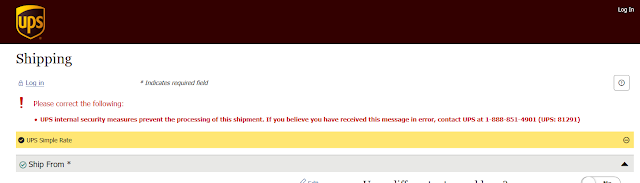
Comments
Post a Comment